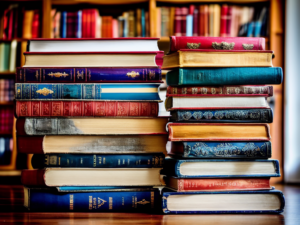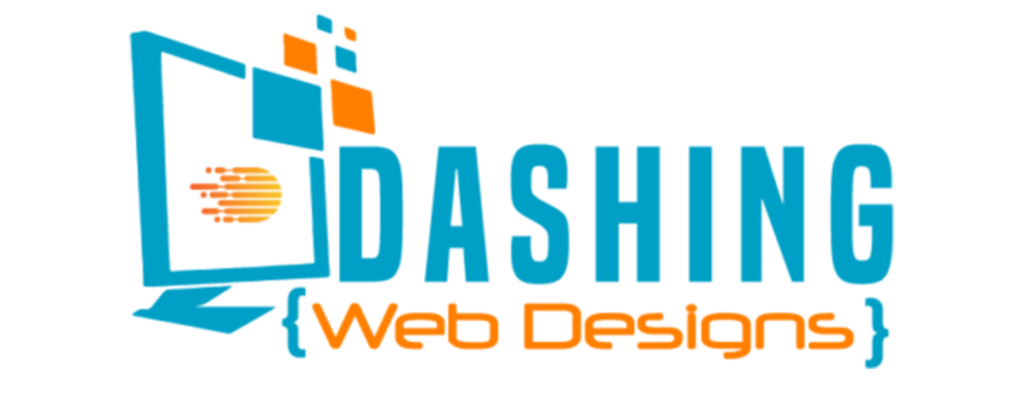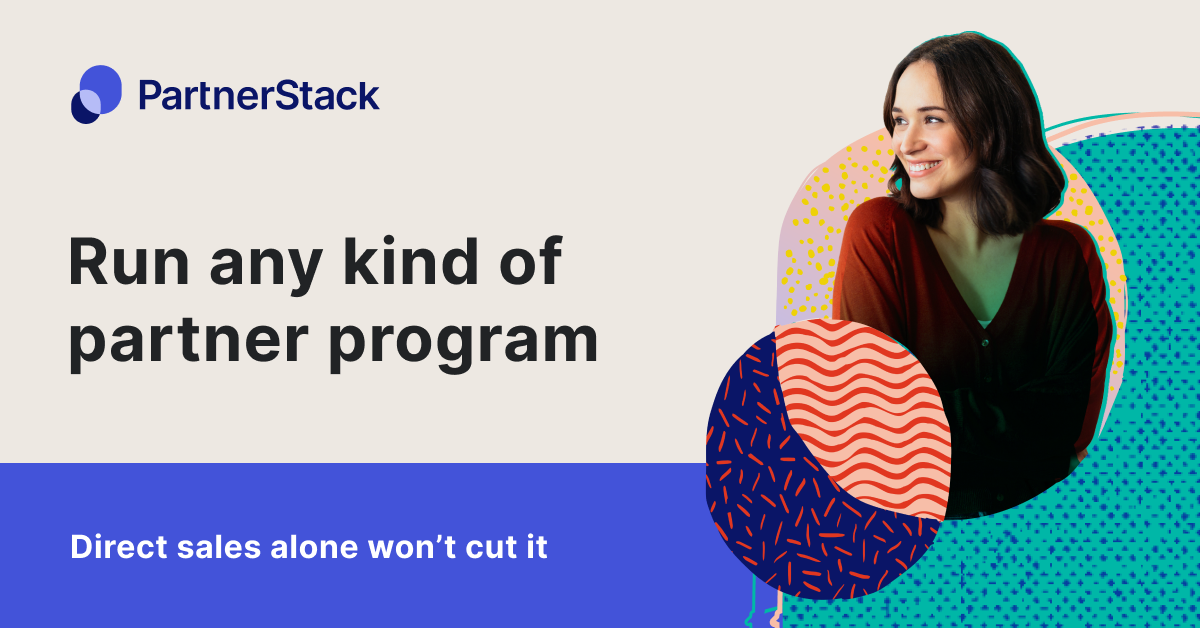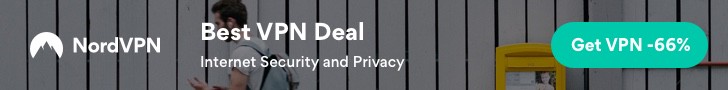Life-Changing User-Friendly Interface – 9 Things About Web
- Markie Mark
- July 6, 2023
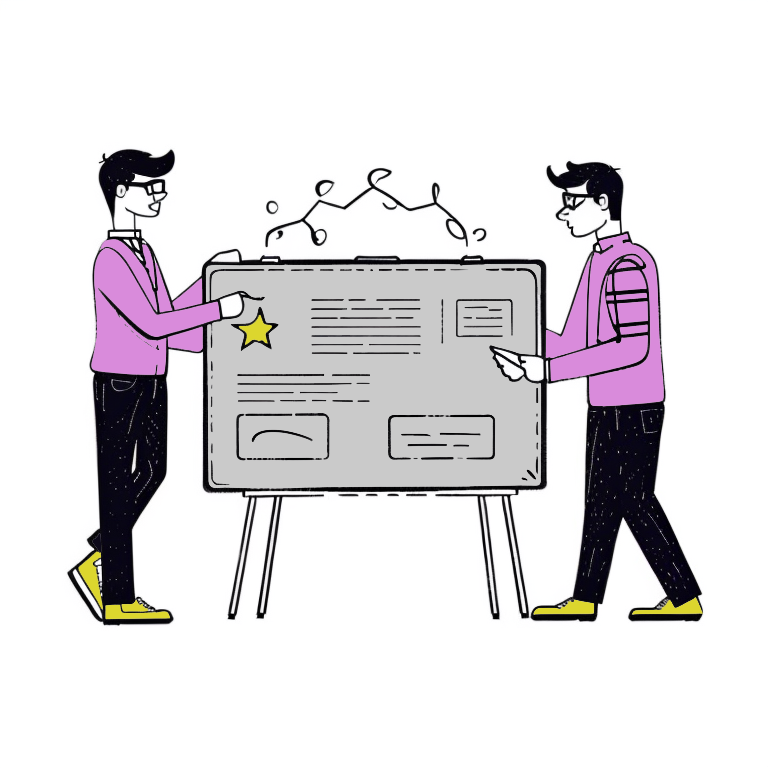
Introduction:
What You Need To Know About User-Friendly Interface: In today’s digital landscape, where websites have become essential touchpoints between businesses and their audiences, creating a user-friendly interface has never been more crucial. As a web designer, your role extends beyond aesthetics to crafting an intuitive and seamless user experience. In this blog post, we’ll explore the importance of a user-friendly interface and discuss key principles to help you design websites that captivate and engage your users.
Overview:
- Understanding the Importance of User-Friendly Interface
- 1.1 The Impact of User Experience
- 1.2 The Role of User Interface Design
- Key Principles for Designing a User-Friendly Interface
- 2.1 Simplicity and Minimalism
- 2.2 Intuitive Navigation
- 2.3 Responsive and Mobile-Friendly Design
- 2.4 Clear Call-to-Action (CTA) Elements
- 2.5 Consistent Branding and Visual Hierarchy
- Conclusion:
Understanding the Importance of User-Friendly Interface
1.1 The Impact of User Experience:
User Experience (UX) has a profound impact on a business. A positive UX enhances customer satisfaction, loyalty, and engagement, leading to higher conversion rates and customer retention. Conversely, a poor UX can result in frustration, abandonment, and damage to a brand’s reputation, affecting overall success and competitiveness.
- Highlight how positive user experiences lead to higher engagement, conversions, and customer satisfaction.
- Discuss the negative consequences of a poor user experience, such as high bounce rates and lost opportunities.
1.2 The Role of User Interface Design:
User Interface (UI) design plays a crucial role creating intuitive and visually appealing interfaces that enhance usability, navigation, and overall user experience, ultimately influencing user engagement and satisfaction.
- Explain the distinction between user experience (UX) and user interface (UI) design.
- Emphasize how UI design influences usability and sets the foundation for a positive user experience.
Key Principles for Designing a User-Friendly Interface
When designing a user-friendly interface, key principles include simplicity, consistency, clarity, and responsiveness. Prioritizing ease of use, intuitive navigation, clear visual hierarchy, concise messaging, and adaptability to different devices ensures a seamless and enjoyable user experience, leading to increased user satisfaction and engagement.
2.1 Simplicity and Minimalism:
Simplicity and minimalism: Less is more for better user experience.
- Discuss the benefits of simplicity in web design, such as clarity, ease of navigation, and reduced cognitive load.
- Provide examples of minimalist design approaches and their impact on user experience.
2.2 Intuitive Navigation:
Intuitive navigation: Easy and natural way to explore and find information.
- Explain the importance of intuitive navigation to help users find what they need quickly.
- Highlight best practices for organizing menus, utilizing breadcrumbs, and implementing search functionality.
2.3 Responsive and Mobile-Friendly Design:
Responsive and mobile-friendly design: Adaptability for seamless user experience across devices.
- Discuss the increasing importance of mobile-friendly design due to the rise of mobile device usage.
- Provide tips for creating responsive designs that adapt to various screen sizes and devices.
2.4 Clear Call-to-Action (CTA) Elements:
Clear Call-to-Action (CTA) elements: Prominent and compelling directives for user action.
- Emphasize the significance of well-designed and prominent CTAs to guide users towards desired actions.
- Provide insights into effective CTA placement, visual cues, and persuasive copywriting.
2.5 Consistent Branding and Visual Hierarchy:
Consistent branding and visual hierarchy: Cohesion for effective communication and recognition.
- Discuss the role of consistent branding and visual hierarchy in creating a cohesive and engaging user experience.
- Explain the use of color schemes, typography, and visual elements to establish a strong brand identity.

Conclusion:
By implementing these key principles of user-friendly interface design, web designers have the power to create immersive and delightful experiences for website visitors. Remember, a user-friendly interface goes beyond aesthetics; it prioritizes usability, navigation, and responsiveness. By putting users at the center of your design process, you can cultivate strong connections, drive engagement, and achieve business success in the digital world.
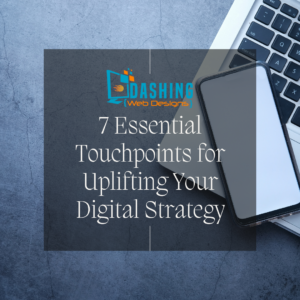
7 Essential Touchpoints for Uplifting Your Digital Strategy

6 Exciting Health & Wellness Tips for Student’s Well-Being

Backlink Building in WordPress: 10 Critical Do’s and Don’ts

5 Best Ways: Proper Heading Structure Skyrockets SEO Success

7 Powerful Strategies To Develop a Growth Mindset | DWD